Celebrating 15 Years of Success, Grandeur & Togetherness

Recent Articles

Itobuz Technologies |
Cost Breakdown of Android App Development in 2025

Itobuz Technologies |
iOS vs Android App Development: Differences to Know Before You Start
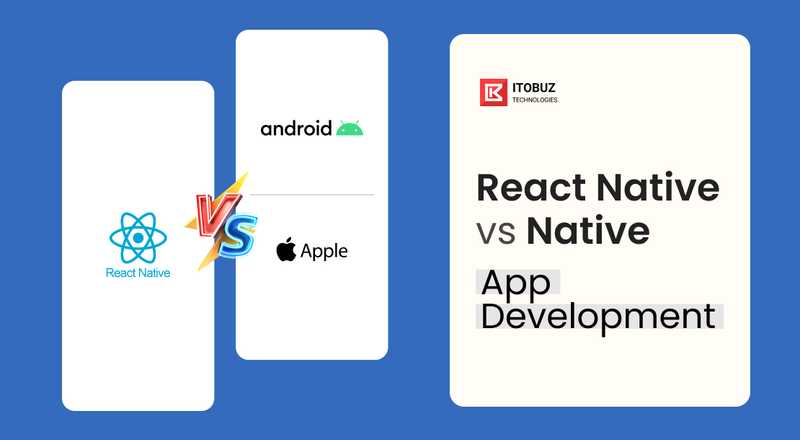
Itobuz Technologies |
React Native vs Native App: Pros, Cons & Best Case Studies
